You can build them from scratch, or you can search this massive directory of models. Yes, you do have to download the software, but it's compatible with PCs and Macs; and the Pro version is available free for schools.
Kids can have fun too. There are puzzles and mosaics all free.
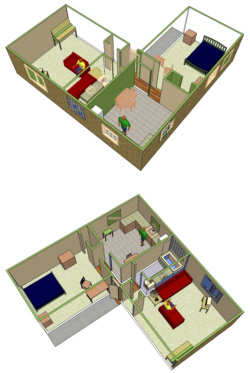
Video tutorials are available to show you how to place the models you make in Sketchup into Google Earth. There are instructions here as well.
The apartment model on the right was made by an elementary student as part of a Sketchup K-12 Education community. Find out more here.
There's a Sketchup community, Sketchucation community forums and a Google Sketchup teacher guide to help you. This self-paced tutorial comes in highly recommended too.
Personally, I think I may try to do this to help me with some backyard plans I have (where to put the shed, where to plan specific treets, they layout, and even an herb & vegetable garden).
How are you using Sketchup? Tell me in the comments.
No comments:
Post a Comment